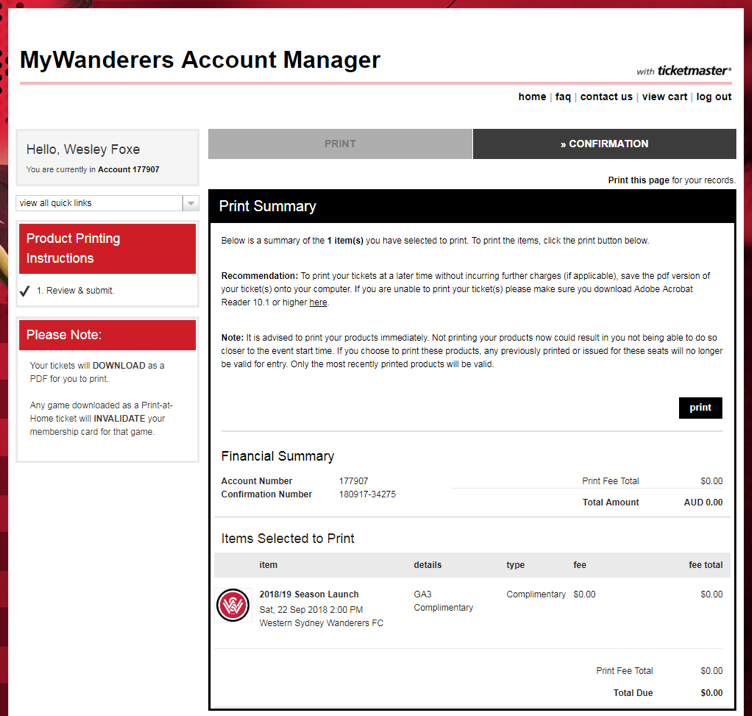Having trouble downloading tickets to our season launch this Saturday at Marconi Stadium?
Having trouble downloading tickets to our season launch this Saturday at Marconi Stadium?
Click here to access the MyWanderers portal
Step 1: Login into your MyWanderers Account using the email address and password attached to your membership account. If you are not a Wanderers member, you can still log in using the details you registered for the free tickets.
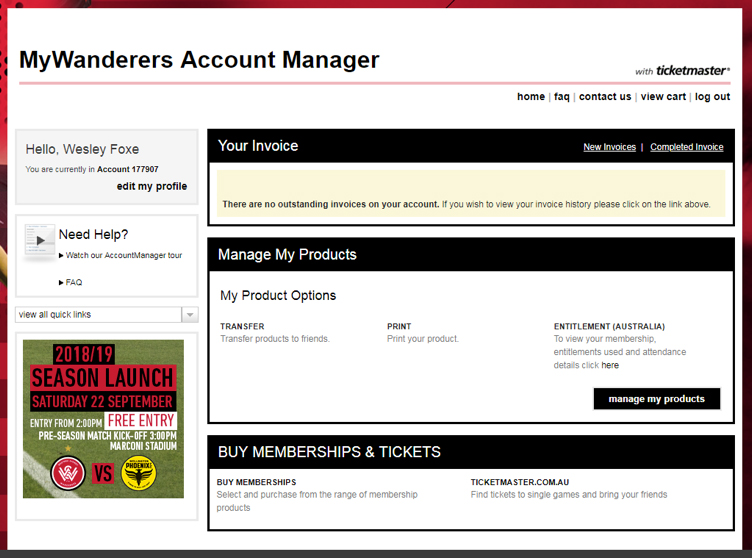
Step 2: Select Manage My Products
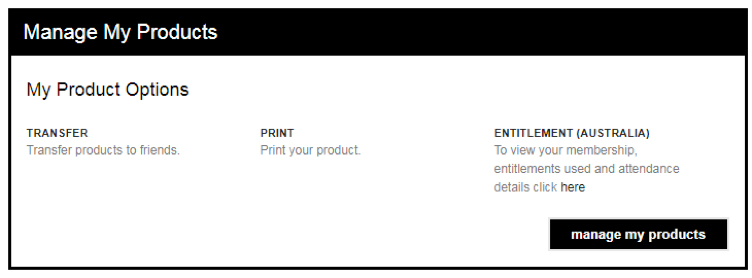
Step 3: Select 2018/19 season launch
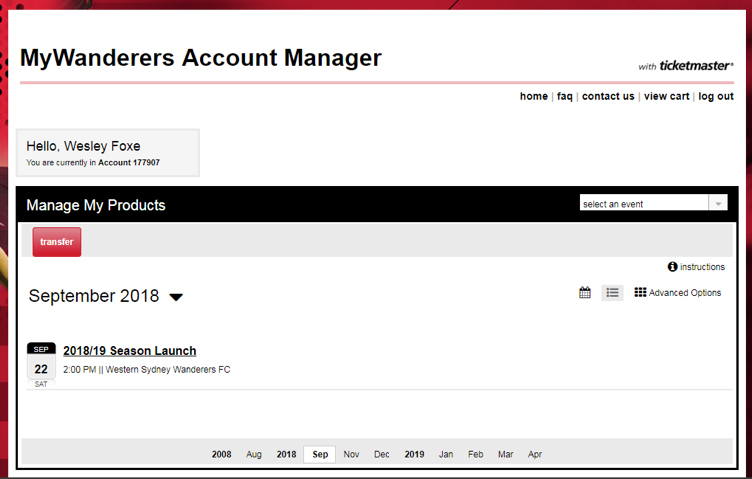
Step 4: Select the Print-At-Home button
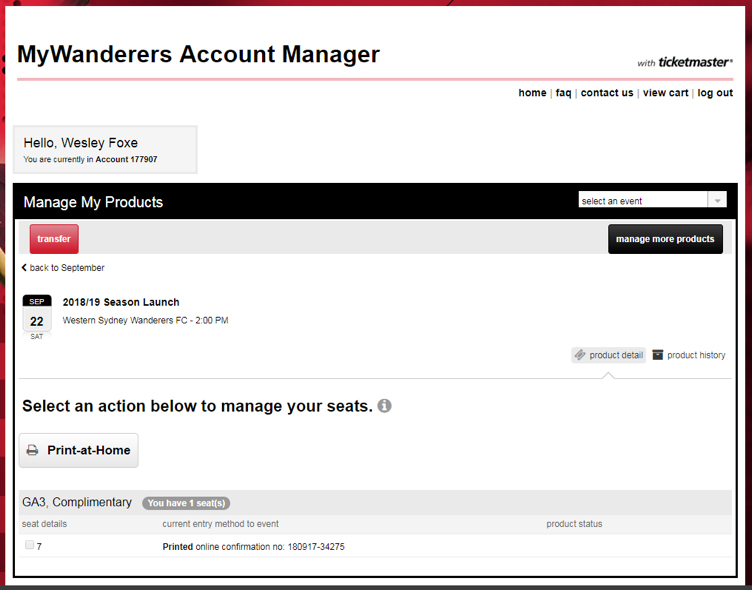
Step 5: Select the ticket box next to the seat(s) you wish to download a ticket for and select the black print button on the top right
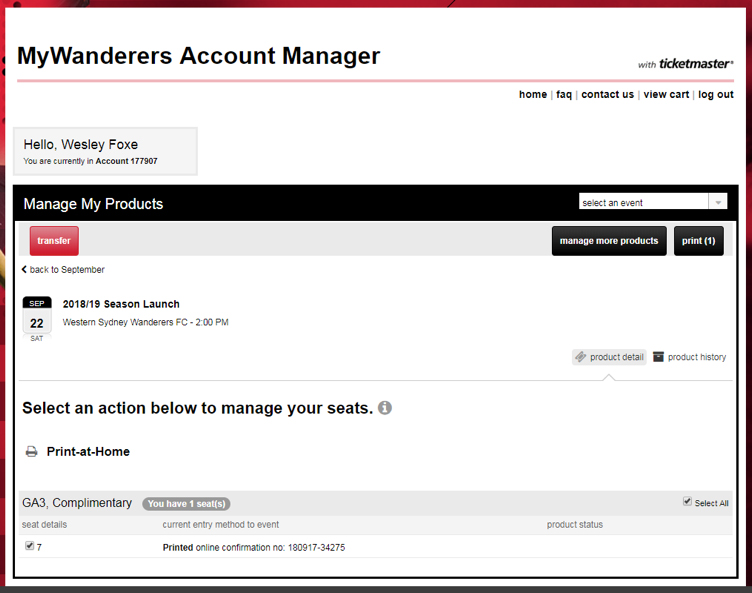
Step 6: Select the black Continue to print button on the pop up
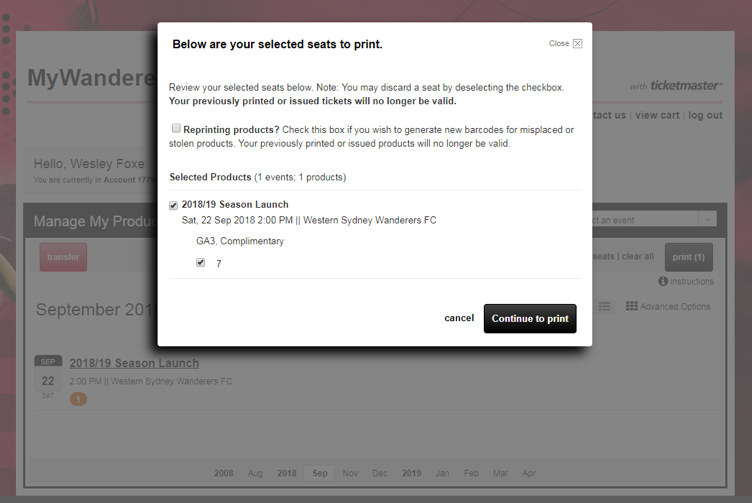
Step 7: Tick the check box to agree to terms of use and select Submit
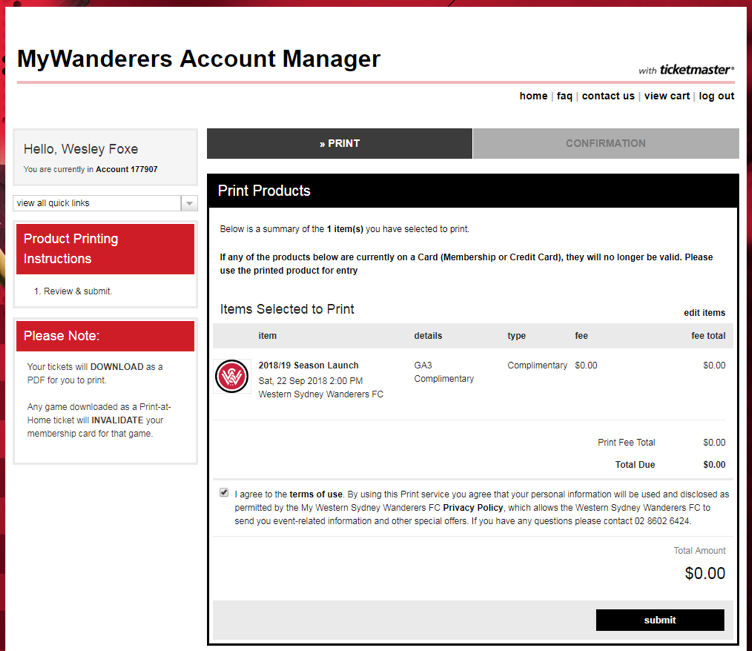
Step 8: Hit the black Submit button and your ticket will automatically download. If your ticket does not automatically download, click the Print button to download